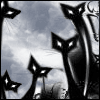Mozilla Thunderbird
Mozilla Thunderbird
 |
Наши проекты:
Журнал · Discuz!ML · Wiki · DRKB · Помощь проекту |
|
| ПРАВИЛА | FAQ | Помощь | Поиск | Участники | Календарь | Избранное | RSS |
| [216.73.216.207] |

|
|
 ПРАВИЛА РАЗДЕЛА
ПРАВИЛА РАЗДЕЛА
1. Раздел предназначен для обсуждения ПО.
2. Поиск кряков, серийников, варезных версий ПО - запрещен.
3. Холивары также не приветствуются - для этого есть соответствующий раздел.
4. При создании тем в разделе настоятельно рекомендуется придерживаться следующего шаблона оформления.
5. Ссылки для скачивания дистрибутивов ПО должны вести на официальный сайт! Запрещено размещение ссылок на файлы, находящиеся на файлообменниках типа RapidShare, iFolder, DepositFiles, Sms4File, VipFile и прочих "условно-бесплатных" ресурсах.
2. Поиск кряков, серийников, варезных версий ПО - запрещен.
3. Холивары также не приветствуются - для этого есть соответствующий раздел.
4. При создании тем в разделе настоятельно рекомендуется придерживаться следующего шаблона оформления.
5. Ссылки для скачивания дистрибутивов ПО должны вести на официальный сайт! Запрещено размещение ссылок на файлы, находящиеся на файлообменниках типа RapidShare, iFolder, DepositFiles, Sms4File, VipFile и прочих "условно-бесплатных" ресурсах.
Модераторы: winsoft
| Страницы: (3) 1 2 [3] все ( Перейти к последнему сообщению ) |
 Mozilla Thunderbird
Mozilla Thunderbird
|
Прикр. сообщ.
#1
,
|
|
|
|
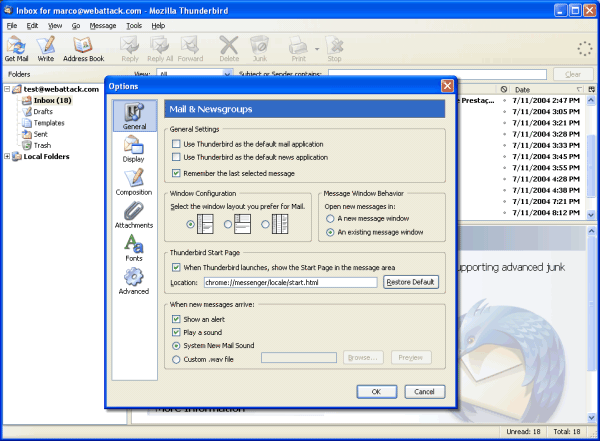 Mozilla Thunderbird - достаточно мощный бесплатный почтовый клиент, который позволяет максимально эффективно работать с электронной почтой. Используя Thunderbird для работы c электронной почтой, вы получаете: Thunderbird автоматически фильтрует рекламу, а также может загружать только заголовки, а письма вручную удалять на сервере. Поддерживаются RSS-новости. Почтовый клиент развивается, регулярно выходят новые версии, исправляются найденные ошибки, добавляются новые функции. Поддерживаемые ОС: Windows 98/2000/XP/Vista, GNU/Linux, MacOS X Разработчик: Mozilla Foundation Ветка: Почтовые клиенты |
|
Сообщ.
#31
,
|
|
|
|
После выхода 5-й с дополнениями сейчас напряг
|
|
Сообщ.
#32
,
|
|
|
|
Что нового в Thunderbird 5:
Цитата • Повышена отзывчивость и скорость работы, уменьшено время запуска • Thunderbird основан на новом движке Mozilla Gecko 5 • Новый менеджер дополнений • Для облегчения и упрощения настройки электронной почты переработан мастер создания учетной записи • Новая страница с информацией для решения проблем • Вкладки теперь можно переупорядочивать и перетаскивать между разными окнами • Рядом с вложениями теперь отображается их размер • RSS-каналы теперь по умолчанию загружают плагины • Внесено несколько исправлений в тему для Windows Vista и Windows 7 • Добавлена поддержка 32/64-битных универсальных сборок для Mac (Thunderbird больше не поддерживает Mac PowerPC) • В платформу было внесено более 390 исправлений, повышающих скорость, производительность и стабильность |
|
Сообщ.
#33
,
|
|
|
|
Есть какие-нибудь примеры дополнений, которые работают с письмами? |
|
Сообщ.
#35
,
|
|
|
|
Цитата Polinom2686 @ Всем привет. У меня вопрос. Никак не могу отключить показ вложенных изображений в теле письма. Т.е. мне приходит письмо в несколькими файлами (JPEG), и Thunderbird начинает их выводить в теле письма. Но т.к. изображения большие (порядка 10000 x 10000 пикселей), то программа подвисает надолго. Хотелось бы чтобы был просто список вложений, без необходимости их открывать в теле письма. Есть у кого какие соображения? Сам разобрался. Долго и нудно искал нужный параметр в настройках, но ларчик просто открывался.  Вид > Показывать вложения в теле сообщения |
|
Сообщ.
#36
,
|
|
|
|
Однако, Thunderbird 13.0.
Цитата NEW Filelink: Upload your files to an online storage service and send links to your friends, avoiding bounce back due to large attachments. We have partnered with YouSendIt to bring this feature, but additional partners will be added in the near future. NEW In partnership with Gandi and Hover, you can now sign up for a personalized email address from within Thunderbird. Along with your new email address, Thunderbird will be automatically set up and ready to send and receive messages. We are working with additional suppliers to cover more areas of the world and to provide more options in the future. FIXED Various security fixes CHANGED The minimum system requirements for Windows are now Windows XP Service Pack 2 or later. |
|
Сообщ.
#37
,
|
|
|
|
Вышел Thunderbird 13.0.1:
Цитата What’s fixed: YouSendIt no longer expires Filelinks after 1 week The prompt given when a password had changed sometimes referred to a network error rather than a change of password Some Linux users may have been unable to start Thunderbird from outside the installation directory Miscellaneous other stability and display updates Known Issues: If you are unable to view content for your RSS feeds in the Wide View Layout, you may need to disable the Lightning Calendar add-on if you have it installed or switch to Classic View and restart Thunderbird. (see 531397) Running TB 12 with local mail folders and pop3 mail filters may produce summary files that aren't correctly read by previous versions of Thunderbird. If you decide to go back to a previous version of Thunderbird after running TB 12, you should delete the .msf files for your local folders and pop3 accounts, or repair the folders using the folder properties dialog, to avoid potential data loss. |
|
Сообщ.
#38
,
|
|
|
|
Вышел Thunderbird 14.0:
Цитата FIXED Various fixes and performance improvements. Various security fixes. |
|
Сообщ.
#39
,
|
|
|
|
Новая версия 15.0:
Цитата Multi-Channel Chat: You now can enjoy real time conversation with your contacts, right from your favorite messaging application. Do Not Track: This option has been implemented as an addition to Search the Web. Ubuntu One is now supported in Filelink - the option to upload large attachments to online storage services. New User Interface: Thunderbird is replicating the new look and feel of Mozilla Firefox in an effort to provide a similar user experience across all Mozilla software desktop or mobile and all platforms. Various fixes and performance improvements Various security fixes |
|
Сообщ.
#40
,
|
|
|
|
Вышла новая версия Thunderbird 16.0.1
|
1 пользователей читают эту тему (1 гостей и 0 скрытых пользователей)
0 пользователей:
[ Script execution time: 0,0340 ] [ 17 queries used ] [ Generated: 18.07.25, 01:27 GMT ]