 AutoHotkey
AutoHotkey
 |
Наши проекты:
Журнал · Discuz!ML · Wiki · DRKB · Помощь проекту |
|
| ПРАВИЛА | FAQ | Помощь | Поиск | Участники | Календарь | Избранное | RSS |
| [18.117.153.38] |

|
|
 ПРАВИЛА РАЗДЕЛА
ПРАВИЛА РАЗДЕЛА
1. Раздел предназначен для обсуждения ПО.
2. Поиск кряков, серийников, варезных версий ПО - запрещен.
3. Холивары также не приветствуются - для этого есть соответствующий раздел.
4. При создании тем в разделе настоятельно рекомендуется придерживаться следующего шаблона оформления.
5. Ссылки для скачивания дистрибутивов ПО должны вести на официальный сайт! Запрещено размещение ссылок на файлы, находящиеся на файлообменниках типа RapidShare, iFolder, DepositFiles, Sms4File, VipFile и прочих "условно-бесплатных" ресурсах.
2. Поиск кряков, серийников, варезных версий ПО - запрещен.
3. Холивары также не приветствуются - для этого есть соответствующий раздел.
4. При создании тем в разделе настоятельно рекомендуется придерживаться следующего шаблона оформления.
5. Ссылки для скачивания дистрибутивов ПО должны вести на официальный сайт! Запрещено размещение ссылок на файлы, находящиеся на файлообменниках типа RapidShare, iFolder, DepositFiles, Sms4File, VipFile и прочих "условно-бесплатных" ресурсах.
Модераторы: winsoft
 AutoHotkey
AutoHotkey
|
Сообщ.
#1
,
|
|||
|
|
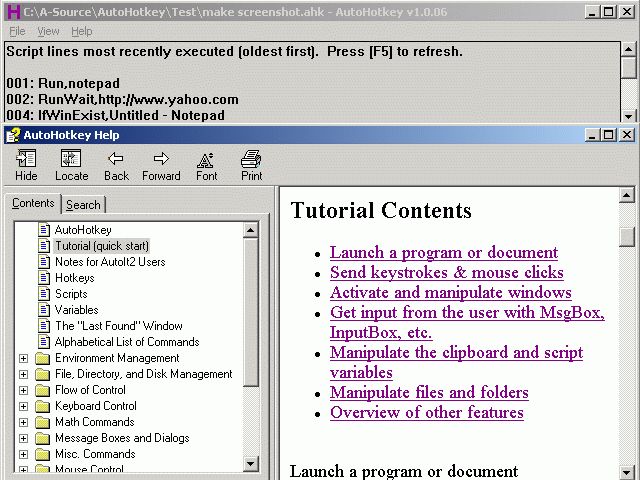 AutoHotkey - это свободная утилита под Windows с открытыми исходными кодами. С помощью этой программы вы сможете: AutoHotkey использует весь потенциал клавиатуры, джойстика или мыши. Например, кроме обычных Control, Alt и Shift, в качестве модификаторов можно использовать также клавиши Windows и Capslock. Фактически, модификатором можно сделать любую клавишу или кнопку мыши. Другие возможности: Поддерживаемые ОС: Windows 9x/NT Разработчик: Chris Mallett Ветка: Клавиатурные утилиты
|
|
Сообщ.
#2
,
|
|
|
|
AutoHotKey 1.0.48.05.
Цитата 1.0.48.05 - September 25, 2009 - Fixed crash of SendMessage and PostMessage when wParam or lParam is omitted (broken by 1.0.48.04). [thanks Lexikos] 1.0.48.04 - September 25, 2009 - Fixed StringSplit to work properly inside functions of compiled scripts (broken by 1.0.35.01). [thanks engunneer & Lexikos] - Fixed SendPlay not to wait for the release of the Windows key prior to sending an "L" keystroke (broken by 1.0.48.01). [thanks Lexikos] - Fixed A_EndChar to be valid when the B0 option is present, and to be empty when there is no ending character (broken by 1.0.44.09). [thanks Al2000] - Fixed FormatTime to yield a valid time of day even when the specified month is out-of-range (broken by 1.0.48.00). [thanks silveredge78] - Fixed FileCreateDir to support a leading backslash even when it is the only backslash; e.g. \dir. [thanks jaco0646] - Fixed GuiControl/GuiControlGet/Gui/SendMessage to work reliably even when they trigger a callback or OnMessage function. [thanks Lexikos] - Fixed RegExMatch() not to produce too few replacements when an empty-string match is followed by a non-empty-string match. - Changed "While()" to be recognized as a loop rather than a function. [thanks Crash&Burn] - Improved UrlDownloadToFile to support FTP and Gopher. [thanks Lexikos] - Improved the stdout/asterisk mode of FileAppend to write immediately rather than lazily to standard output. [thanks Lexikos] - Added full support for "if % expression". [thanks kenomby] 1.0.48.03 - May 3, 2009 - Fixed "ListLines On" not to erase the most recent log entry in the line history. [thanks Lexikos] - Fixed ListView to respond properly to mouse dragging when timers are running. [thanks Solar] - Fixed key-up hotkeys so that if one is created while its key is being held down, the release of the key doesn't trigger the wrong hotkey. [thanks Peter & engunneer] 1.0.48.02 - April 19, 2009 - Changed and fixed Gosub and GroupActivate so that when a function calls an external/public subroutine, that subroutine will treat all dynamic variables as globals, and will have outside-of-function GUI behavior. [thanks kenomby & Lexikos] - Improved performance of True/False/A_EventInfo in expressions by treating them as integers vs. strings. 1.0.48.01 - April 15, 2009 - Changed: For Windows Vista and later, hotkeys that include the Windows key (e.g. #a) will wait for LWin and RWin to be released before sending any text containing an "L" keystroke. This prevents such a hotkey from locking the PC. This behavior applies to all sending modes except SendPlay (which doesn't need it) and blind mode. - Fixed A_LoopFileExt to be blank for any filename having no extension but a period in its pathname. [thanks Yek-Toho-Tua]. - Fixed the assignment of integers that are 19 or 20 characters long to work as they did prior to v1.0.48. [thanks Laszlo & Lexikos] - Fixed function definitions to work properly inside a block. [thanks rmarko] - Improved performance of A_Index in expressions by treating it as an integer rather than a string. - Improved performance of "if var [not] in/contains". [developed by Lexikos] - Improved ListLines with an option to turn line-logging Off or On. [thanks kenomby & ruespe] 1.0.48 - February 25, 2009 Compatibility: The change most likely to affect backward compatibility is that floating point numbers stored in variables now have higher precision. Scripts that rely on tiny differences in precision would either need to be reviewed and updated, or have their compatibility improved by using "SetFormat Float" (e.g. SetFormat, Float, 0.6) anywhere in the script. "SetFormat Float" disables the higher precision, but gives up some of the new, faster floating point performance. Performance: The main theme of this release is faster performance. Almost all scripts should run faster -- especially those that make heavy use of expressions and integer math/comparisons (which may run up to three times as fast). To achieve the full benefit, a script either should avoid using SetFormat or should use SetFormat's fast mode. Performance improvements - Expressions and function calls are compiled more heavily, making them much faster (especially complex integer expressions, including those with commas). - Binary numbers are cached for variables to avoid conversions to/from strings. This makes numerical operations involving variables much faster. - Literal integers in expressions and math/comparison commands are replaced with binary integers, which makes them faster; e.g. X+5 and "if x > 5". - LOOPs, IFs, and ELSEs that have blocks (braces) are faster due to skipping the opening '{'. A side-effect is that the '{' is omitted from ListLines. - Thread-creation performance is improved, which should help rapid-fire threads in OnMessage(), RegisterCallback(), and GUI events. Changes that might affect existing scripts (other than higher-precision floating point described at the top) - When "SetFormat, Integer, Hex" is in effect, assigning a literal decimal integer to a variable also converts it to hex. Usually this is only a display issue. - For OnMessage() performance, the message number and HWND arrive as standard numbers rather than appearing unconditionally as hex. Usually this is only a display issue. - To achieve various improvements in performance, scripts now use slightly more memory (proportionate to the number of variables and expressions). - Changed and fixed "if var is time" and other uses of YYYYMMDDHHMISS date-time stamps to recognize that months outside the range 1-12 are invalid. [thanks Nick] -Changed and improved dynamic function calling to allow passing more parameters than defined by a function, in which case the parameters are evaluated but discarded. [developed by Lexikos] Other improvements - Added function IsFunc(), which indicates whether a function may be called dynamically. [developed by Lexikos] - Added the while-loop, which repeats its commands until its expression evaluates to false. [developed by Lexikos] - Added an assume-static mode for functions. [developed by Lexikos] - Added built-in variables A_IsPaused and A_IsCritical. [developed by Lexikos] - Improved NumPut() to support UInt64 like DllCall(). [thanks Sean] - Improved mouse wheel support by adding WheelLeft and WheelRight as hotkeys and supporting them in Send, Click, and related commands. However, WheelLeft/Right has no effect on operating systems older than Windows Vista. [developed by Lexikos] - Upgraded compiled script compressor from UPX 3.00 to 3.03. Fixes - Fixed inability to use MsgBox's timeout parameter when the "Text" parameter had an expression containing commas. - Fixed "Menu, Delete, Item-that's-a-submenu" not to disrupt the associated submenu. [thanks animeaime & Lexikos] - Fixed the GUI Hotkey control to return usable hotkey names even for dead keys (e.g. "^" instead of Zircumflex). [thanks DerRaphael] - Fixed RegDelete so that it won't delete an entire root key when SubKey is blank. [thanks Icarus] - Fixed registry loops to support subkey names longer than 259 (rare). In prior versions, such subkeys would either be skipped or cause a crash. [thanks Krzysztof Sliwinski & Eggi] - Fixed FileSelectFolder by providing an option to make it compatible with BartPE/WinPE. [thanks markreflex] - Fixed window/control IDs (HWNDs), which in rare cases wrongly started with 0xFFFFFFFF instead of just 0x. [thanks Micahs] - Fixed inability of Send commands to use the Down/Up modifiers with the "}" character. [thanks neovars] |
|
Сообщ.
#3
,
|
|
|
|
Пацоны! Хлэп ми!
Какой функцией AutoHotKey_L можно скопипастить выделенный текст в броузере фиревокс? Но не просто выделенный текст, а исходный код выделенного фрагмента. Т.е. текст вместе с HTML-разметкой. А? Что я хочу-то? Хочу чтобы было достаточно выделить на веб-страничке нужный мне фрагмент текста и в буфере оказывалась что-то типа   <span class="post">Пацоны! Хлэп ми! <br> Какой функцией AutoHotKey_L можно скопипастить выделенный текст в броузере фиревокс? <br> <br> Но не просто выделенный текст, а исходный код выделенного фрагмента. <br> Т.е. текст вместе с HTML-разметкой. <br> <br> А?<img src="http://i.ru-board.com/s/type.gif" border="0"></span> Просто это всё мне нужно для того, что я получив исходный код выделенного кусок буду его парсить. Пардон. Забыл важную деталь Нужно чтобы не только исходный HTML-код выделенного куска копировался в буфер, но и содержимое полей (например Search бокса в гугле и яндексе) |
0 пользователей читают эту тему (0 гостей и 0 скрытых пользователей)
0 пользователей:
[ Script execution time: 0,0216 ] [ 16 queries used ] [ Generated: 24.04.24, 18:49 GMT ]





