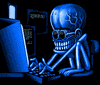Включение и отключение микрофона и вебкамеры
Включение и отключение микрофона и вебкамеры
 |
Наши проекты:
Журнал · Discuz!ML · Wiki · DRKB · Помощь проекту |
|
| ПРАВИЛА | FAQ | Помощь | Поиск | Участники | Календарь | Избранное | RSS |
| [18.221.53.209] |

|
|
 Правила раздела Visual Basic: Общие вопросы
Правила раздела Visual Basic: Общие вопросы
Здесь обсуждаются вопросы по языку Visual Basic 1-6 (а так же по схожим языкам, как, например, PowerBASIC).
Вопросы по Visual Basic .NET (это который входит в состав Visual Studio 2002/2003/2005/2008+, для тех, кто не в курсе) обсуждаются в разделе .NET.
Обратите внимание:
1. Прежде чем начать новую тему или отправить сообщение, убедитесь, что Вы не нарушаете правил форума!
2. Обязательно воспользуйтесь поиском. Возможно, Ваш вопрос уже обсуждали. Полезные ссылки приведены ниже.
3. Темы с просьбой выполнить какую-либо работу за автора в этом разделе не обсуждаются. Студенты, вам сюда: ПОМОЩЬ СТУДЕНТАМ!
4. Используйте теги [ code=vba ] ...текст программы... [ /code ] для выделения текста программы подсветкой.
5. Помните, здесь телепатов нет. Формулируйте свой вопрос максимально грамотно и чётко: Как правильно задавать вопросы
6. Запрещено отвечать в темы месячной (и более) давности, без веских на то причин.
Полезные ссылки:
 FAQ Сайта
FAQ Сайта  FAQ Раздела
FAQ Раздела  Кладовка
Кладовка  Наши Исходники
Наши Исходники  API-Guide
API-Guide  Поиск по Разделу
Поиск по Разделу  MSDN Library Online
MSDN Library Online  Google
Google
Ваше мнение о модераторах: SCINER,
SCINER,  B.V.
B.V.
Вопросы по Visual Basic .NET (это который входит в состав Visual Studio 2002/2003/2005/2008+, для тех, кто не в курсе) обсуждаются в разделе .NET.
Обратите внимание:
1. Прежде чем начать новую тему или отправить сообщение, убедитесь, что Вы не нарушаете правил форума!
2. Обязательно воспользуйтесь поиском. Возможно, Ваш вопрос уже обсуждали. Полезные ссылки приведены ниже.
3. Темы с просьбой выполнить какую-либо работу за автора в этом разделе не обсуждаются. Студенты, вам сюда: ПОМОЩЬ СТУДЕНТАМ!
4. Используйте теги [ code=vba ] ...текст программы... [ /code ] для выделения текста программы подсветкой.
5. Помните, здесь телепатов нет. Формулируйте свой вопрос максимально грамотно и чётко: Как правильно задавать вопросы
6. Запрещено отвечать в темы месячной (и более) давности, без веских на то причин.
Полезные ссылки:
 FAQ Сайта
FAQ Сайта  FAQ Раздела
FAQ Раздела  Кладовка
Кладовка  Наши Исходники
Наши Исходники  API-Guide
API-Guide  Поиск по Разделу
Поиск по Разделу  MSDN Library Online
MSDN Library Online  Google
GoogleВаше мнение о модераторах:
 Включение и отключение микрофона и вебкамеры
Включение и отключение микрофона и вебкамеры
|
|
|
|
|
Здравствуйте!
Подскажите, пожалуйста, как осуществить программное включение и отключение микрофона и вебкамеры? В интернете читал про батники, но там через сторонние программы как-то это делается. Нельзя ли обойтись стандартными средствами? |
|
Сообщ.
#2
,
|
|
|
|
Нашёл в интернете пример.
Как с помощью него отключить камеру, не знаю. Микрофон можно как отключить, так и включить, я очень рад! Прикреплённый файл  ________________.part01.rar (200 Кбайт, скачиваний: 64) ________________.part01.rar (200 Кбайт, скачиваний: 64)
Прикреплённый файл  ________________.part02.rar (200 Кбайт, скачиваний: 66) ________________.part02.rar (200 Кбайт, скачиваний: 66)
Прикреплённый файл  ________________.part03.rar (114,97 Кбайт, скачиваний: 62) ________________.part03.rar (114,97 Кбайт, скачиваний: 62)
|
|
Сообщ.
#3
,
|
|
|
|
Через WMI - находишь соотв. Win32_PnPEntity, у которого должны быть методы Disable/Enable...
|
|
Сообщ.
#4
,
|
|
|
|
Akina, спасибо большое
также дали ссылку на пример ASM через WINAPI: https://www.manhunter.ru/assembler/813_kak_...assemblere.html |
|
Сообщ.
#5
,
|
|
|
|
Цитата salieri @ Микрофон можно как отключить, так и включить, я очень рад! я пришёл к выводу, что микрофон отключается, но когда запускаешь программу видеоконференций Zoom, то он тут же включается, как с этим быть? нужно микрофон выключить из системы, а не громкость отключить, чтобы сторонние программы не определяли его как это осуществить, подскажите, пожалуйста. |
|
Сообщ.
#6
,
|
|
|
|
Цитата salieri @ микрофон отключается, но когда запускаешь программу видеоконференций Zoom, то он тут же включается ?? то есть даже отключенный в диспетчере оборудования микрофон - включает? |
|
Сообщ.
#7
,
|
|
|
|
Akina, нет, в диспетчере не включает, конечно
поэтому задача и стоит, отключить микрофон в самом диспетчере устройств |
|
Сообщ.
#8
,
|
|
|
|
Цитата salieri @ отключить микрофон в самом диспетчере устройств Так отключите!  Я , например, когда не знаю что делать , имитирую действия пользователя. Есть такая штука WinAPI. Его функциями можно открывать нужные приложения, находить окна, посылать им сообщения. В ВБ это несколько заморочисто, но есть толстая книжка Эпплман Д. Win32 API и Visual Basic. |
|
Сообщ.
#9
,
|
|
|
|
Alexei, спасибо большое!
|
|
Сообщ.
#10
,
|
|
|
|
Нашёл пример на VB.NET.
Помогите, пожалуйста, его перевести на VB6, если не затруднит. Источник: http://rsdn.org/forum/gdn.common/1373155.hot   Private UnknownDevice As String = "<Unknown Device>" Private hDevInfo As IntPtr Public DeviceList As New DeviceCollection() 'получение списка всех устройств Public Function RefreshDevices() As Boolean Dim i, Status, Problem As Integer Dim DeviceInfoData As IntPtr Dim dev_data As SP_DEVINFO_DATA dev_data.init() hDevInfo = SetupDiGetClassDevs(IntPtr.Zero, IntPtr.Zero, 0, DIGCF_PRESENT Or DIGCF_ALLCLASSES) If hDevInfo.ToInt32 < 0 Then MsgBox ("Hе удаётся получить информацию об устройствах") Return False End If '// Clean off all the items in a TreeView. DeviceList.Clear() '// Enumerate though all the devices. DeviceInfoData = Marshal.AllocHGlobal(Marshal.SizeOf(dev_data)) Marshal.StructureToPtr(dev_data, DeviceInfoData, True) i = 0 While SetupDiEnumDeviceInfo(hDevInfo, i, DeviceInfoData) dev_data = Marshal.PtrToStructure(DeviceInfoData, GetType(SP_DEVINFO_DATA)) ' // Should we display this device, or move onto the next one. If CR_SUCCESS <> CM_Get_DevNode_Status(Status, Problem, dev_data.DevInst, 0) Then 'MsgBox("Get_DevNode_Status") GoTo EndWhile End If Dim buf As String = UnknownDevice ConstructDeviceName(hDevInfo, DeviceInfoData, buf, buf.Length) Dim idx As Integer = DeviceList.Add(New Device()) DeviceList(idx).dev_data = dev_data DeviceList(idx).Name = buf DeviceList(idx).State = Config.eState.Uncknown If IsDisabled(dev_data) Then DeviceList(idx).State = Config.eState.Off ElseIf IsDisableable(dev_data) Then DeviceList(idx).State = Config.eState.On End If EndWhile: i += 1 End While Marshal.FreeHGlobal (DeviceInfoData) Return True End Function Private Function ConstructDeviceName(ByVal DeviceInfoSet As IntPtr, ByVal DeviceInfoData As IntPtr, ByRef Buffer As String, ByVal Length As Int32) As Boolean 'If Not GetRegistryProperty(DeviceInfoSet, DeviceInfoData, SPDRP_FRIENDLYNAME, Buffer, Length) Then If Not GetRegistryProperty(DeviceInfoSet, DeviceInfoData, SPDRP_DEVICEDESC, Buffer, Length) Then If Not GetRegistryProperty(DeviceInfoSet, DeviceInfoData, SPDRP_CLASS, Buffer, Length) Then If Not GetRegistryProperty(DeviceInfoSet, DeviceInfoData, SPDRP_CLASSGUID, Buffer, Length) Then End If End If End If 'End If Return True End Function Private Function GetRegistryProperty(ByVal DeviceInfoSet As IntPtr, ByVal DeviceInfoData As IntPtr, ByVal Prop As Int32, ByRef Buffer As String, ByVal Length As Int32) As Boolean Dim RecLen As Int32 While Not SetupDiGetDeviceRegistryProperty(DeviceInfoSet, DeviceInfoData, Prop, vbNull, Buffer, Buffer.Length, RecLen) If (GetLastError() = ERROR_INSUFFICIENT_BUFFER) Then '// We need to change the buffer size. Buffer &= Space(RecLen — Buffer.Length) Else '// Unknown Failure. If (GetLastError() <> ERROR_INVALID_DATA) Then 'MsgBox("GetDeviceRegistryProperty") Return False End If End If End While Return RecLen End Function Private Function IsDisabled(ByVal dev_data As SP_DEVINFO_DATA) As Boolean Dim Status, Problem As Integer If CR_SUCCESS <> CM_Get_DevNode_Status(Status, Problem, dev_data.DevInst, 0) Then MsgBox ("Get_DevNode_Status") Return False End If Return (Status And DN_HAS_PROBLEM) And (CM_PROB_DISABLED = Problem) End Function Private Function IsDisableable(ByVal dev_data As SP_DEVINFO_DATA) As Boolean Dim Status, Problem As Integer If CR_SUCCESS <> CM_Get_DevNode_Status(Status, Problem, dev_data.DevInst, 0) Then MsgBox ("Get_DevNode_Status") Return False End If Return (Status And DN_DISABLEABLE) And (CM_PROB_HARDWARE_DISABLED <> Problem) End Function 'включение Public Function setOn(ByVal cGuid As Guid) As Boolean Dim idx As Integer = FindIndex(cGuid) If idx < 0 Then Return False Return StateChange(DICS_ENABLE, CType(DeviceList(idx).Dev_Data, SP_DEVINFO_DATA)) End Function 'выключение Public Function setOff(ByVal cGuid As Guid) As Boolean Dim idx As Integer = FindIndex(cGuid) If idx < 0 Then Return False Return StateChange(DICS_DISABLE, CType(DeviceList(idx).Dev_Data, SP_DEVINFO_DATA)) End Function Private Function StateChange(ByVal NewState As Int32, ByVal dev_data As SP_DEVINFO_DATA) As Boolean Dim PropChangeParams As SP_PROPCHANGE_PARAMS PropChangeParams.init() '// Set the PropChangeParams structure. PropChangeParams.ClassInstallHeader.InstallFunction = DIF_PROPERTYCHANGE PropChangeParams.Scope = DICS_FLAG_GLOBAL PropChangeParams.StateChange = NewState Dim DeviceInfoData As IntPtr = Marshal.AllocHGlobal(Marshal.SizeOf(dev_data)) Marshal.StructureToPtr(dev_data, DeviceInfoData, True) Dim PropParams As IntPtr = Marshal.AllocHGlobal(Marshal.SizeOf(PropChangeParams)) Marshal.StructureToPtr(PropChangeParams, PropParams, True) If Not SetupDiSetClassInstallParamsW(hDevInfo, DeviceInfoData, PropParams, Marshal.SizeOf(PropChangeParams)) Then MsgBox ("SetClassInstallParams") Return False End If '// Call the ClassInstaller and perform the change. If Not SetupDiCallClassInstaller(DIF_PROPERTYCHANGE, hDevInfo, DeviceInfoData) Then MsgBox ("SetClassInstallParams") Return False End If Marshal.FreeHGlobal (DeviceInfoData) Marshal.FreeHGlobal (PropParams) RefreshDevices() Return True End Function Public Function Verify(ByVal Dev As Guid) As Boolean Dim i As Integer For i = 0 To DeviceList.Count — 1 If _config.Name = DeviceList(i).Name Then If CType(DeviceList(i).Dev_Data, SP_DEVINFO_DATA).ClassGuid.CompareTo(dev) Then Return True End If Next Return False End Function Public Function FindIndex(ByVal Dev As Guid) As Integer Dim i As Integer For i = 0 To DeviceList.Count — 1 If CType(DeviceList(i).dev_data, SP_DEVINFO_DATA).ClassGuid.CompareTo(Dev) Then Return i End If Next Return -1 End Function Public Function FreeHandle() Marshal.FreeHGlobal (hDevInfo) DeviceList.Clear() DeviceList = Nothing End Function End Module |
|
Сообщ.
#11
,
|
|
|
|
Цитата Akina @ Через WMI - находишь соотв. Win32_PnPEntity, у которого должны быть методы Disable/Enable Здравствуйте! Еле-еле сделал отключение, микрофон в диспетчере задач отключается, это видно, но из списка не удаляется, в итоге, продолжает работать. Как быть?   Public Function EnableDevice(lEnumerator As Long, ByVal bEnable As Boolean) As Boolean Dim changeParams As SP_PROPCHANGE_PARAMS Dim hDevInfo As Long Dim DevInfo As SP_DEVINFO_DATA Dim tGUID As GUID hDevInfo = SetupDiGetClassDevs(tGUID, vbNullString, 0, DEVICEFLAGS.DIGCF_PRESENT Or DEVICEFLAGS.DIGCF_ALLCLASSES) DevInfo.cbSize = LenB(DevInfo) If SetupDiEnumDeviceInfo(hDevInfo, lEnumerator, DevInfo) = 0 Then SetupDiDestroyDeviceInfoList hDevInfo Exit Function End If With changeParams .ClassInstallHeader.cbSize = LenB(.ClassInstallHeader) .ClassInstallHeader.InstallFunction = DIF_PROPERTYCHANGE .Scope = DICS_FLAG_CONFIGSPECIFIC 'DICS_FLAG_GLOBAL Or .StateChange = IIf(bEnable, DICS_ENABLE, DICS_DISABLE) .HwProfile = 0 End With If SetupDiSetClassInstallParams(hDevInfo, DevInfo, changeParams.ClassInstallHeader, LenB(changeParams)) = 1 Then EnableDevice = (SetupDiChangeState(hDevInfo, DevInfo) = 1) End If SendMessage HWND_BROADCAST, WM_SETTINGCHANGE, 0, 0 End Function |
|
Сообщ.
#12
,
|
|
|
|
Скажите, пожалуйста, вообще, в какую сторону копать, чтобы полностью отключить драйвер устройства микрофона?
|
|
Сообщ.
#13
,
|
|
|
|
salieri
Я думаю, это немного поможет: Скрытый текст   '------------------------------------------------------------------------------- 'Script Name : RestrictUSBStorageDevice.vbs 'Author : Matthew Beattie 'Created : 21/10/11 'Description : This script monitors for the addition of USB Storage Devices to the system. If the device is not approved ' : the user will be notified and device will be ejected. It is "assumed" the "deveject.exe" utility available ' : from the link below has been deployed to the system32 directory on all systems. For further documentation: ' : ' : http://www.microsoft.com/technet/scriptcenter/resources/scriptshop/shop0805.mspx ' : http://www.withopf.com/tools/deveject/ '------------------------------------------------------------------------------- 'Initialization Section '------------------------------------------------------------------------------- Option Explicit Const ForAppending = 8 Dim objFSO, objSink, objWMI, sysInfo, wshShell, wshNetwork, systemPath Dim scriptBaseName, scriptPath, scriptLogPath, localLogPath, ipAddress, macAddress Dim userExclusions, computerExclusions, deviceExclusions Dim hostName, userName, userInfo, model, fileName On Error Resume Next Set wshShell = CreateObject("WScript.Shell") Set wshNetwork = CreateObject("WScript.Network") Set objFSO = CreateObject("Scripting.FileSystemObject") Set sysInfo = CreateObject("ADSystemInfo") hostName = wshNetwork.ComputerName Set objWMI = GetObject("winmgmts:\\" & hostName & "\root\cimv2") Set objSink = WScript.CreateObject("WbemScripting.SWbemSink", "Sink_") localLogPath = wshShell.ExpandEnvironmentStrings("%temp%") scriptBaseName = objFSO.GetBaseName(Wscript.ScriptFullName) scriptPath = objFSO.GetFile(Wscript.ScriptFullName).ParentFolder.Path systemPath = objFSO.GetSpecialFolder(1) fileName = "deveject.exe" '---------------------------------------------------------------------------- 'Configure the user, computer and USB Storage device exclusions here. '---------------------------------------------------------------------------- deviceExclusions = Array("Kingston DT Elite HS 2.0 USB Device") userExclusions = Array("User1","User2") computerExclusions = Array("Computer1","Computer2") '---------------------------------------------------------------------------- 'Execute the scripts primary Function. '---------------------------------------------------------------------------- ProcessScript If Err.Number <> 0 Then Wscript.Quit End If On Error Goto 0 '------------------------------------------------------------------------------- 'Sub Rountine Processing Section '------------------------------------------------------------------------------- Sub Sink_OnObjectReady(objEvent, objContext) Dim model, i '---------------------------------------------------------------------------- 'Attempt to enumerate the Model of the USB device up to 3 times. Windows may not have installed the driver yet! '---------------------------------------------------------------------------- For i = 1 To 3 model = GetUSBModel If model <> "" Then Exit For Else WScript.Sleep 10000 End If Next CheckUSBDevice model End Sub '------------------------------------------------------------------------------- 'Functions Processing Section '------------------------------------------------------------------------------- 'Name : ProcessScript -> Primary Function that controls all other script processing. 'Parameters : None -> 'Return : None -> '------------------------------------------------------------------------------- Function ProcessScript Dim query, logonName, shareNames, shareName, i shareNames = Array("\\testdc01\Logs$") query = "Select * From __InstanceCreationEvent Within 5 Where " & _ "TargetInstance Isa 'Win32_DiskDrive' And " & _ "TargetInstance.InterfaceType = 'USB'" '---------------------------------------------------------------------------- 'Enusure the script's network log path exist otherwise define a local path. '---------------------------------------------------------------------------- If Not SetLogPath(shareNames, scriptLogPath) Then scriptLogPath = localLogPath End If '---------------------------------------------------------------------------- 'Ensure the script's Base Name folder exists within the Logs$ share. '---------------------------------------------------------------------------- scriptLogPath = scriptLogPath & "\" & scriptBaseName If Not objFSO.FolderExists(scriptLogPath) Then If Not CreateFolder(scriptLogPath) Then Exit Function End If End If scriptLogPath = scriptLogPath & "\" & IsoDateString(Now) '---------------------------------------------------------------------------- 'Enumerate the systems IP and MAC address for logging. '---------------------------------------------------------------------------- If Not GetIPConfig(hostName, ipAddress, macAddress) Then ipAddress = "0.0.0.0" macAddress = "00:00:00:00:00:00" End If '---------------------------------------------------------------------------- 'Ensure the "devEject.exe" file exist within the scripts working directory. '---------------------------------------------------------------------------- If Not objFSO.FileExists(systemPath & "\" & fileName) Then LogMessage 2, DQ(systemPath & "\" & fileName) & " does not exist" Exit Function End If '---------------------------------------------------------------------------- 'Enumerate the User's LogonName, FirstName and LastName for logging. '---------------------------------------------------------------------------- userInfo = GetUserInfo On Error Resume Next logonName = Split(userInfo, ",")(0) If Err.Number <> 0 Then logonName = "" End If On Error Goto 0 '---------------------------------------------------------------------------- 'Ensure USB storage devices which have already been inserted before script execution are enumerated. '---------------------------------------------------------------------------- model = GetUSBModel If model <> "" Then CheckUSBDevice model End If '---------------------------------------------------------------------------- 'Ensure exclued users are not processed. '---------------------------------------------------------------------------- For i = 0 To UBound(userExclusions) If StrComp(logonName, userExclusions(i), vbTextCompare) = 0 Then Exit Function End If Next '---------------------------------------------------------------------------- 'Ensure exclued computers are not processed. '---------------------------------------------------------------------------- For i = 0 To UBound(computerExclusions) If StrComp(hostName, computerExclusions(i), vbTextCompare) = 0 Then Exit Function End If Next '---------------------------------------------------------------------------- 'Execute WMI Query to monitor USB devices. Creates "Sink_OnObjectReady" Sub Routine '---------------------------------------------------------------------------- On Error Resume Next objWMI.ExecNotificationQueryAsync objSink, query If Err.Number <> 0 Then LogMessage 1, "Executing WMI Query " & DQ(query) Exit Function End If On Error Goto 0 '---------------------------------------------------------------------------- 'Process script indefinately waiting for USB Storage Device events. '---------------------------------------------------------------------------- Do WScript.Sleep 5000 Loop End Function '------------------------------------------------------------------------------- 'Name : SetLogPath -> Checks an Array of sharenames and sets one to the scripts log path if the default is unavailable. 'Parameters : shareNames -> A share name or array of shares names. ' : logPath -> Input/Output : Variable assigned to a valid share name that exists and is online. 'Return : SetLogPath -> Function returns True and a valid log path otherwise returns False. '------------------------------------------------------------------------------- Function SetLogPath(shareNames, logPath) Dim shareName SetLogPath = True If Not IsArray(shareNames) Then shareNames = Array(shareNames) End If If objFSO.FolderExists(logPath) Then Exit Function End If For Each shareName In shareNames If objFSO.FolderExists(shareName) Then logPath = shareName Exit Function End If Next SetLogPath = False End Function '------------------------------------------------------------------------------- 'Name : CreateFolder -> Recursive Function to Create a directory structure or single folder. 'Parameters : folderSpec -> Path of folder\folders to create. 'Return : CreateFolder -> Returns True if the directory structure was successfully created otherwise returns False. '------------------------------------------------------------------------------- Function CreateFolder(folderSpec) CreateFolder = False If Not objFSO.FolderExists(folderSpec) Then If InStrRev(folderSpec, "\") <> 0 Then If Not CreateFolder(Left(folderSpec, InStrRev(folderSpec, "\") - 1)) Then Exit Function End If End If On Error Resume Next objFSO.CreateFolder folderSpec If Err.Number <> 0 Then LogMessage 1, "Creating folder " & DQ(folderSpec) Exit Function End If On Error Goto 0 End If CreateFolder = True End Function '------------------------------------------------------------------------------- 'Name : GetIPConfig -> Enumerates the IP & MAC Address of the system via WMI 'Parameters : hostName -> String containing the hostname of the computer to enumerate the IP configuration for. ' : ipAddress -> Input/Output : Variable assigned to the IP Address of the system. 'Parameters : macAddress -> Input/Output : Variable assigned to the MAC Address of the system. 'Return : GetIPConfig -> Returns True and the systems IP & MAC Address if successful otherwise returns False. '------------------------------------------------------------------------------- Function GetIPConfig(hostName, ipAddress, macAddress) Dim wmi, ipConfig, query GetIPConfig = False ipAddress = "" macAddress = "" query = "Select * From Win32_NetworkAdapterConfiguration Where IPEnabled = True" On Error Resume Next Set wmi = GetObject("winmgmts:{impersonationLevel=impersonate}!\\" & hostName & "\root\cimv2") If Err.Number <> 0 Then LogMessage 1, "Creating WMI Object" Exit Function End If For Each ipConfig in wmi.ExecQuery(query) If Err.Number <> 0 Then LogMessage 1, "Executing WMI query " & DQ(query) Exit Function End If ipAddress = ipConfig.IPAddress(0) macAddress = ipConfig.MACAddress(0) If ipAddress <> "" And ipAddress <> "0.0.0.0" And MACAddress <> "" Then Exit For End If Next On Error Goto 0 GetIPConfig = True End Function '------------------------------------------------------------------------------- 'Name : GetUserInfo -> Attempts to Enumerate the user's LogonName, FirstName, Surname. 'Parameters : None -> 'Return : GetUserInfo -> Returns a comma seperate string containing the users LogonName, FirstName And Surname. '------------------------------------------------------------------------------- Function GetUserInfo Dim objUser, userName, logonServer, firstName, lastName FirstName = "" Lastname = "" On Error Resume Next userName = wshNetwork.UserName logonServer = wshShell.ExpandEnvironmentStrings("%logonserver%") '------------------------------------------------------------------------- 'As the logonserver and hostname are identical the user must be logged on locally so don't get the properties from AD. '------------------------------------------------------------------------- If StrComp(logonServer, hostName, vbTextCompare) = 0 Then userInfo = userName & "," & firstName & "," & lastName Exit Function End If '------------------------------------------------------------------------- 'As the user's logon server is a domain controller, enumerate their user properties from AD. '------------------------------------------------------------------------- Set objUser = GetObject("LDAP://" & sysInfo.userName) If Err.Number <> 0 Then LogMessage 1, "Binding to user object" Else firstName = ProperCase(objUser.givenName) LastName = ProperCase(objUser.sn) End If On Error Goto 0 GetUserInfo = UserName & "," & firstName & "," & lastName End Function '------------------------------------------------------------------------------- 'Name : ProperCase -> Converts a string to "Proper" case. 'Parameters : text -> String text to be converted. 'Return : ProperCase -> Returns the converted String in Proper case. '------------------------------------------------------------------------------- Function ProperCase(text) Dim wordArray, i On Error Resume Next wordArray = Split(text, " ") For i = 0 To Ubound(wordArray) wordArray(i) = UCase(Left(wordArray(i), 1)) & Lcase(Mid(wordArray(i), 2)) Next ProperCase = Join(wordArray, " ") On Error Goto 0 End Function '------------------------------------------------------------------------------- 'Name : GetUSBModel -> Enumerates the USB Storage Device Model Name. 'Parameters : None -> 'Return : GetUSBModel -> Returns the the USB Storage Device Model Name. '------------------------------------------------------------------------------- Function GetUSBModel Dim query, model, results, result model = "" query = "Select Model From Win32_DiskDrive Where InterfaceType = 'USB'" On Error Resume Next Set results = objWMI.ExecQuery(query) If Err.Number <> 0 Then LogMessage 1, "Executing query " & DQ(query) Exit Function End If For Each result In results model = result.model If Err.Number <> 0 Then model = "" Exit For End If Next On Error Goto 0 GetUSBModel = model End Function '------------------------------------------------------------------------------- 'Name : EjectUSBDevice -> Prompts the User and Executes a command to eject the USB device. 'Parameters : model -> String containing the USB Device model to eject. 'Return : None -> '------------------------------------------------------------------------------- Function EjectUSBDevice(model) Dim command '---------------------------------------------------------------------------- 'Prompt the user then automatically eject the USB device. '---------------------------------------------------------------------------- On Error Resume Next wshShell.Popup "Using an unapproved USB storage devices is a voilation of security policy. " & vbCrLf & _ "Your actions are being audited. Your Administrator has been notified." & vbCrLf & vbCrLf & _ hostName & "," & ipAddress & "," & macAddress & "," & userInfo & "," & model, 7, scriptBaseName, 48 command = "cmd /c " & fileName & " -EjectName:" & DQ(model) wshShell.Run command, 0, False LogMessage 0, userInfo & "," & model On Error Goto 0 End Function '------------------------------------------------------------------------------- 'Name : CheckUSBDevice -> Prompts the User and Executes a command to eject the USB device. 'Parameters : model -> String containing the USB Device model to eject. 'Return : CheckUSBDevice -> '------------------------------------------------------------------------------- Function CheckUSBDevice(model) Dim approved, i approved = False '---------------------------------------------------------------------------- 'Ensure USB devices that have been approved for corporate use are not ejected. '---------------------------------------------------------------------------- For i = 0 To UBound(deviceExclusions) If StrComp(model, deviceExclusions(i), vbTextCompare) = 0 Then approved = True Exit For End If Next '---------------------------------------------------------------------------- 'The device has not been approved so Eject it. '---------------------------------------------------------------------------- If Not approved Then EjectUSBDevice model End If End Function '------------------------------------------------------------------------------- 'Name : DQ -> Place double quotes around a string and replace double quotes ' : -> within the string with pairs of double quotes. 'Parameters : stringValue -> String value to be double quoted 'Return : DQ -> Double quoted string. '------------------------------------------------------------------------------- Function DQ (ByVal stringValue) If stringValue <> "" Then DQ = """" & Replace (stringValue, """", """""") & """" Else DQ = """""" End If End Function '------------------------------------------------------------------------------- 'Name : IsoDateTimeString -> Generate an ISO date and time string from a date/time value. 'Parameters : dateValue -> Input date/time value. 'Return : IsoDateTimeString -> Date and time parts of the input value in "yyyy-mm-dd hh:mm:ss" format. '------------------------------------------------------------------------------- Function IsoDateTimeString(dateValue) IsoDateTimeString = IsoDateString (dateValue) & " " & IsoTimeString (dateValue) End Function '------------------------------------------------------------------------------- 'Name : IsoDateString -> Generate an ISO date string from a date/time value. 'Parameters : dateValue -> Input date/time value. 'Return : IsoDateString -> Date part of the input value in "yyyy-mm-dd" format. '------------------------------------------------------------------------------- Function IsoDateString(dateValue) If IsDate(dateValue) Then IsoDateString = Right ("000" & Year (dateValue), 4) & "-" & _ Right ( "0" & Month (dateValue), 2) & "-" & _ Right ( "0" & Day (dateValue), 2) Else IsoDateString = "0000-00-00" End If End Function '------------------------------------------------------------------------------- 'Name : IsoTimeString -> Generate an ISO time string from a date/time value. 'Parameters : dateValue -> Input date/time value. 'Return : IsoTimeString -> Time part of the input value in "hh:mm:ss" format. '------------------------------------------------------------------------------- Function IsoTimeString(dateValue) If IsDate(dateValue) Then IsoTimeString = Right ("0" & Hour (dateValue), 2) & ":" & _ Right ("0" & Minute (dateValue), 2) & ":" & _ Right ("0" & Second (dateValue), 2) Else IsoTimeString = "00:00:00" End If End Function '------------------------------------------------------------------------------- 'Name : LogMessage -> Parses a message to the log file based on the messageType. 'Parameters : messageType -> Integer representing the messageType. ' : -> 0 = message (writes to a ".log" file) ' : -> 1 = error, (writes to a ".err" file including information relating to the error object.) ' : -> 2 = error message (writes to a ".err" file without information relating to the error object.) ' : message -> String containing the message to write to the log file. 'Return : None -> '------------------------------------------------------------------------------- Function LogMessage(messageType, message) Dim prefix, logType prefix = IsoDateTimeString(Now) & "," & hostName & "," & ipAddress & "," & macAddress Select Case messageType Case 0 logType = "log" Case 1 logType = "err" message = "Error " & Err.Number & " (Hex " & Hex(Err.Number) & ") " & message & ". " & Err.Description Case Else LogType = "err" End Select If Not LogToCentralFile(scriptLogPath & "." & logType, prefix & "," & message) Then Exit Function End If End Function '------------------------------------------------------------------------------- 'Name : LogToCentralFile -> Attempts to Appends information to a central file. 'Parameters : logSpec -> Folder path, file name and extension of the central log file to append to. ' : message -> String to include in the central log file 'Return : LogToCentralFile -> Returns True if Successfull otherwise False. '------------------------------------------------------------------------------- Function LogToCentralFile(logSpec, message) Dim attempts, objLogFile LogToCentralFile = False '---------------------------------------------------------------------------- 'Attempt to append to the central log file up to 10 times, as it may be locked by some other system. '---------------------------------------------------------------------------- attempts = 0 On Error Resume Next Do Set objLogFile = objFSO.OpenTextFile(logSpec, ForAppending, True) If Err.Number = 0 Then objLogFile.WriteLine message objLogFile.Close LogToCentralFile = True Exit Function End If Randomize Wscript.sleep 1000 + Rnd * 100 attempts = attempts + 1 Loop Until attempts >= 10 On Error Goto 0 End Function '------------------------------------------------------------------------------- брал вот тут Правда это вб скрипт, но разница не большая. |
|
Сообщ.
#14
,
|
|
|
|
Bubaylo, спасибо большое, но это очень сложный путь, тем более для моей скромной задачи
может проще в реестре поменять 1 параметр всего? дело только в том, что раздел HKCU меняется без вопросов, а HKLM не получается изменить программно |
0 пользователей читают эту тему (0 гостей и 0 скрытых пользователей)
0 пользователей:
[ Script execution time: 0,0518 ] [ 19 queries used ] [ Generated: 20.04.24, 03:49 GMT ]